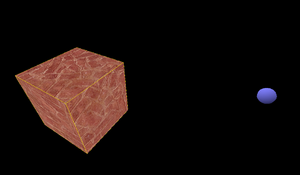FGD input types
This is a list of data types the FGD reader understands.
angle[edit | edit source]
A Pitch, Yaw, and Roll. A small yellow line will be drawn from the entity's origin pointing in the resulting angle. The properties windows will also display a white line in the top right, showing the line how it appears in the top (x/y) view, and a drop-down menu with shortcuts for pointing the entity up or down. There's also a Point At... button which will make the entity point wherever the user clicks in the 3D view.
Bug: If the user clicks on an entity when using "Point At", the entity may point at the origin of the entity that was clicked on instead of the precise spot that was clicked on.
Use 3 numbers (decimals allowed) corresponding to degrees.
60 40 20
angle_negative_pitch[edit | edit source]
Used on light_spot. Functions the same as float.
axis[edit | edit source]
This has only been seen on prop_door_rotating. It is meant to define an axis based off a line drawn between two arbitrary points.
Use two XYZ coordinate pairs, separated by , .
128 -32 -384, 64 -96 -448
boolean[edit | edit source]
Yes (1) or No (0). True or False.
Before ![]() Alien Swarm this was not an actual type.
Alien Swarm this was not an actual type. boolean is basically a shortcut to making a choices with 0 for "No" and 1 for "Yes".
choices[edit | edit source]
Simply that; choices. The properties window will create a drop-down menu with every choice listed in the FGD. It's possible that choices are not limited to the ones in the FGD (depends on the programming inside the entity).
color1[edit | edit source]
An RGB (Red Green Blue) color value. In SmartEdit mode, a color picker is available.
Use three decimals between 0 and 1. Depending on context, a fourth value can also be specified (might also be bound to 1).
0.25 0.5 0.75 (color of this box)
color255[edit | edit source]
An RGB (Red Green Blue) color value. In SmartEdit mode, a color picker is available.
Use three numbers from 0 to 255. Depending on context, a fourth value can also be specified (might also be bound to 255).
200 250 100 (color of this box)
decal[edit | edit source]
Any texture, but probably one from the materials/decals/ folder. A button to select from the Hammer texture browser will appear.
decals/alienflesh/shot1_subrect
filterclass[edit | edit source]
The targetname of a filter entity. The dropdown menu will only show entities in the map which have @FilterClass in their FGD entry.
flags[edit | edit source]
This type is coded to show things under the "Flags" tab in Hammer. It is only compatible with the spawnflags keyvalue.
float[edit | edit source]
A positive or negative number that accepts decimals.
instance_file[edit | edit source]
For use solely with func_instance. Filepath to the instance VMF. It must be in the same folder as the main map or in a subfolder of it.
instance_parm[edit | edit source]
For use with func_instance_parms. Stores info about instance parameters.
instance_variable[edit | edit source]
For use solely with func_instance. The text entered in the Value field will replace the Variable text wherever it appears inside the entities of the instance.
integer[edit | edit source]
An integer is a positive or negative number, with no decimals allowed.
material[edit | edit source]
A filepath to a VMT. Hammer will show a button to open the texture browser.
brick/brickwall021a
node_dest[edit | edit source]
The Node ID (nodeid) of a nodegraph node.
npcclass[edit | edit source]
A classname of any entity, but probably an NPC. The dropdown menu will only show entities in the map which have @NPCClass in their FGD entry.
origin[edit | edit source]
An origin is a set of three coordinates (XYZ) defining the center of an object. In the FGD context, this usually means any three coordinates.
particlesystem[edit | edit source]
A PCF particle effect. Usually, the particle browser will not show any effects by default. To fix this, copy the files from your game's dir VPK into the gamename/particles/ folder. Exists in ![]() and later.
and later.
pointentityclass[edit | edit source]
The classname of any entity, but probably a point entity. A brush entity might work as well.
scene[edit | edit source]
A filepath to a VCD.
scenes/eli_lab/airlock01.vcd
script[edit | edit source]
A VScript file, without any file extension.
scriptlist[edit | edit source]
A list of VScript files, separated by a space. The order from left to right is the order that the scripts will be executed in. If any of the scripts conflict on the definitions of variables or functions, the script that was run last takes precedence.
side[edit | edit source]
An unused input type. Probably useless compared to sidelist.
sidelist[edit | edit source]
A list of brush face ID's, separated by Spaces. Faces can be selected by clicking the Pick button and clicking on them in the 3D view. Multiple faces can be selected by holding down Ctrl.
sound[edit | edit source]
A filepath to a valid sound file, starting from the sound/ folder, or the name of a soundscript. Hammer will have a button to open a sound browser.
ambience\mechwhine.wav
AI_BaseNPC.BodyDrop_Heavy
sprite[edit | edit source]
A filepath to any texture, but probably one from the materials/sprites/ folder. A button to select from the Hammer texture browser will appear.
sprites/glow01.spr
Bug: In ![]() , when choosing a sprite from the sprite browser, the name it passes on does not contain the required
, when choosing a sprite from the sprite browser, the name it passes on does not contain the required .spr/.vmt file extension. Hammer will be able to display it, but the extension needs to be typed in by hand for the engine to be able to find the sprite in-game.
string[edit | edit source]
Text. A string (figuratively) of characters/letters. Some characters will not recognized and require special escape sequences. Hammer does not recognize these, so the VMF must be edited in a text editor.
Warning: Do not use quote marks (")! Hammer uses these as part of the VMF file structure, and will become confused upon reading this.
studio[edit | edit source]
A filepath to a studio model. Hammer will show a button to open the model browser.
models/alyx_emptool_prop.mdl
target_destination[edit | edit source]
Intended to be the targetname of another entity. Some entities may accept multiple entities which have the same targetname, and wildcards, which are inserted with *. Entities named ent_1, ent_2, etc, can all be targeted at once with ent_*.
target_name_or_class[edit | edit source]
The targetname or classname of any entity.
target_source[edit | edit source]
The targetname of this entity. The name will be added to a list of target_destinations.
vecline[edit | edit source]
A vecline is a line (like a vector is), drawn between the entity's origin and another point in space which the level designer is allowed to choose. In Hammer's 2D views, a white circle will appear at the entity's origin to act as a visual representation of this arbitrary point. This white circle can also be dragged around with the mouse.
vector[edit | edit source]
A triplet of numbers for X, Y, and Z distances away from an origin.
32 units left, 72 units forward, 50 units down:
32, 72, -50
void[edit | edit source]
Nothing. Often used on inputs and outputs that don't deal with parameters.